Font Viewer
Font viewer for webfont files. Drop font file here. OTF, TTF, WOFF, WOFF2 files supported. Type to preview: Font size: 21px. The quick brown fox jumped over. Font Viewer includes a slider to change font size and allow zooming on font details. Written and compiled on an Android phone thanks to RFO BASIC!, the GW library, and the BASIC!
Advanced Font Viewer | |
Advanced Font Viewer is a comprehensive application, which is ideal for viewing, printing and managing your fonts. A full-featured font viewer quickly generates a high-quality display of your fonts.With AFV you will be able to:
The simple user interface is designed to guarantee quick access to the tools. There are many customization features as well. Many options can be customized to suit your preferences. AFV continues to be a fast and easy-to-use font viewer software that everyone, no matter a novice or a professional, can use and enjoy. | |
Free lifetime upgrades. | |
Digital Photo Organizer | |
How to organize photo files?Use Digital Photo Organizer and your pictures will be perfectly sorted and ready for easy access at any time. The user-friendly interface of the program ensures quick results and safe photo processing.
| |
Free lifetime upgrades. | |
Font Manager | |
It's small brother of AFV.Theprogram is based on the source code of Advanced Font Viewer 3.5, which has beentested and developed for years. Extended features and the price of $39 made AFVunavailable for some users that do not have much money for buying software.Besides, the program became less attractive for people who do not work withfonts often and thoroughly. So, the price of the program was reduced by 35% withall main features necessary for everyday activities left in the program. FontManager costs only $25! | |
Free lifetime upgrades. | |
NEWS& EVENTS
6 January 2010 | Digital Photo Organizer 1.7 is released. |
Folder Merger is added. | |
2 January 2010 | Digital Photo Organizer 1.6 is released. |
Photo Cropper & Filter for Cropper, Resizer and Protector is added. | |
22 December 2009 | Digital Photo Organizer 1.5 is released. |
Photo resizer & Watermark protector is added. | |
18 December 2009 | New press-release is published. |
15 December 2009 | Digital Photo Organizer 1.4 is released. |
Duplicates Finder is added. | |
13 December 2009 | Perfect Screen Ruler 3.0 is released. |
Now Perfect Screen Ruler is a freeware. | |
13 December 2009 | Delayed Shutdown 3.0 is released. |
Now Delayed Shutdown is a freeware. | |
12 December 2009 | Duplicate File Hunter 3.0 is released. |
Now Duplicate File Hunter is a freeware. | |
11 December 2009 | Digital Photo Organizer 1.3 is released. |
File name replacer is added. | |
09 December 2009 | Digital Photo Organizer 1.2 is released. |
Extensions manager is added. | |
05 December 2009 | Digital Photo Organizer 1.1 is released. |
Video can be sorted by file creation date or by file modification date. | |
02 December 2009 | New press-release is published. |
Make Christmas merry for your readers. | |
22 November 2009 | Digital Photo Organizer 1.0 is released. |
Best way to organize photos. | |
22 May 2009 | Duplicate File Hunter 2.2 is released. |
Small changes. | |
19 May 2009 | Free Font Renamer 2.1 is released. |
A small bug fixed. | |
10 November 2008 | Perfect Screen Ruler 2.0 is released. |
The program has been optimized and tested under MS Vista. | |
21 October 2008 | Advanced Font Viewer 5.1 is released. |
Added support for the Brazilian Portuguese language. | |
26 September 2008 | Advanced Font Viewer site has been created. |
It is a new multilingual program description variant. | |
21 August 2008 | Advanced Font Viewer 5.0 is released. |
The program has been optimized and tested under MS Vista. | |
16 July 2008 | Duplicate File Hunter 2.1 is released. |
A lot of minor improvements after active feedback from users of the site GAOTD. | |
22 May 2008 | Duplicate File Hunter 2.0 is released. |
The program has been optimized and tested under MS Vista. | |
21 April 2008 | Free Font Renamer 2.0 is released. |
The program has been optimized and tested under MS Vista. | |
10 April 2008 | Free&Easy Font Viewer 2.0 is released. |
The program has been optimized and tested under MS Vista. | |
25 March 2008 | Delayed Shutdown 2.0 is released. |
The program has been optimized and tested under MS Vista. | |
7 November 2007 | Duplicate File Hunter 1.4 is released. |
The process of deleting file duplicates by new or careless users is now safer. | |
31 October 2007 | Duplicate File Hunter 1.3 is released. |
Now it is possible to automatically select duplicates from any folder in all groups. | |
26 October 2007 | Advanced Font Viewer 4.2 is released. |
The main icon is redrawn. | |
17 September 2007 | Delayed Shutdown 1.2 is released. |
The maximal period by default - 6 hours. | |
23 September 2007 | Perfect Screen Ruler 1.6 is released. |
Export to the HTML list is added. | |
20 September 2007 | Duplicate File Hunter 1.2 is released. |
Are you looking for a solution which can scan whole computer and locate duplicated files? | |
17 September 2007 | Advanced Font Viewer 4.1 is released. |
Improved interface, now the program is still more comfortable and nice: | |
3 September 2007 | Duplicate File Hunter 1.1 is released. |
Export to the HTML list is added. | |
17 August 2007 | Duplicate File Hunter 1.0 is released. |
Find and remove all duplicate files. | |
22 June 2007 | Advanced Font Viewer 4.0 is released. |
Multilingual support has been added. | |
4 June 2007 | Advanced Font Viewer 3.9 is released. |
Font Renamer is added. | |
29 May 2007 | Advanced Font Viewer 3.8 is released. |
Font Metrics is added. | |
11 April 2007 | Free Font Renamer 1.3 is released. |
You can change the case of the file extension. | |
22 March 2007 | Advanced Font Viewer 3.7 is released. |
The installed font list can be filtered by family: - All | |
15 March 2007 | Advanced Font Viewer 3.6 is released. |
Font Finder is added. | |
10 February 2007 | Font Manager 3.5 is released. |
It's small brother of AFV. The price of AFV was reduced by 50% with all main features necessary for everyday activities left in the program. | |
11 January 2007 | Fast Photo Renamer 2.1 is released. |
Now FPR allow you to rename the picture based on the EXIF date. | |
5 January 2007 | Advanced Font Viewer 3.5 is released. |
Some minor bugs of the Browser are fixed. |
SPECIALTHANKS TO
DmitryV. Konovalov - Biorhythm calculator author
andall people who contributed to the quality of software
Fontviewer in the press (german only)
dp4 Font Viewer at the booklet CD-ROM of the largest german IT journal
Computer Bild 9 / 2009.
Article (german) .
The software has been recommended in one of the leading Austrian newspaper
e-media 7 / 2006.
Article (german) .
Font Viewer Online
dp4 Font Viewer
dp4 Font Viewer is a freeware for Windows for viewing and managing fonts.
New:
Amp Font Viewer Windows 10
Filtering
character pool
Features:
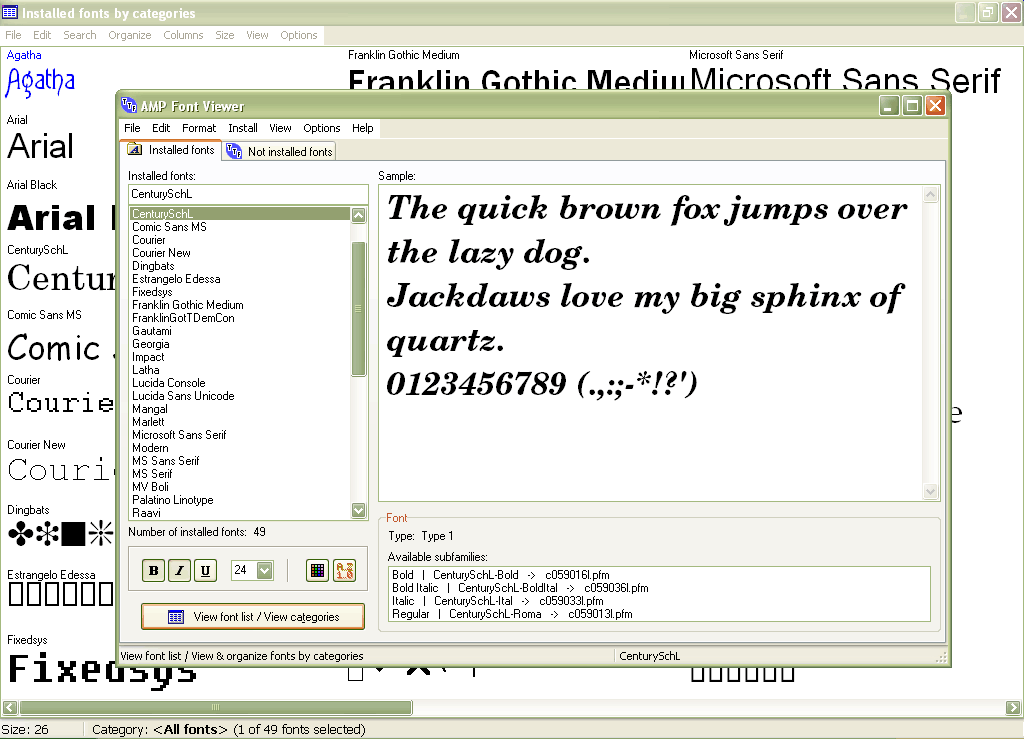
Font
OpenType ® (OTF), TrueType (TTF)

Quality
256 Subpixel Antialias
PS Remote Play is a free to use feature on all PS4 and PS5 consoles. All you need is: Your PS5 or PS5 Digital Edition, PS4 or PS4 Pro 2 connected to your home wired broadband network. A compatible device – also connected to your network. The app searches for the PS4 console that you set up in Set up your PS4 console, and then connects. After it connects, the screen of your PS4 console displays on your Windows PC and you can start using Remote Play. From the second time onwards, you’ll be able to. Ps4 remote control app. A PS5 console or PS4 console is required for Remote Play. With Remote Play, you can control your PlayStation® console remotely wherever you have a high-speed internet connection. Using the PS Remote Play app, you can control your PlayStation®5 console or PlayStation®4 console from a device in a different location.
Filtering
300 PANOSE style information
Information
view all meta data
Manage
(temporarily) install, delete
Usage
multiple languages german/english
Font Viewer Windows 10
Installation
no installation, very small
High DPI
GUI scales to large displays (4K)
Help:
Font Viewer W10
If you like to support the further development of this freeware, your donation is highly appreciated:
